| |
PassThrough filtering
Description: PassThrough filteringTutorial Level: BEGINNER
Contents
The following launch file starts a nodelet manager together with a PassThrough PCL filter nodelet. The input PointCloud2 topic is set to /scene_pointcloud2.
The default filtering values are set to filter data on the z-axis between 0.01 and 1.5 meters.
<launch>
<node pkg="nodelet" type="nodelet" name="pcl_manager" args="manager" output="screen" />
<!-- Run a passthrough filter to clean NaNs -->
<node pkg="nodelet" type="nodelet" name="passthrough" args="load pcl/PassThrough pcl_manager" output="screen">
<remap from="~input" to="/camera/depth/points" />
<rosparam>
filter_field_name: z
filter_limit_min: 0.01
filter_limit_max: 1.5
filter_limit_negative: False
</rosparam>
</node>
</launch>In the first terminal,
roscore
Open a new shell, and put following command.
roslaunch openni2_launch openni2.launch roslaunch pcl_ros_tutorials pass_through_filtering.launch
Then, launch rviz.
rviz
Then, you push "Add" button and choose "PointCloud2".
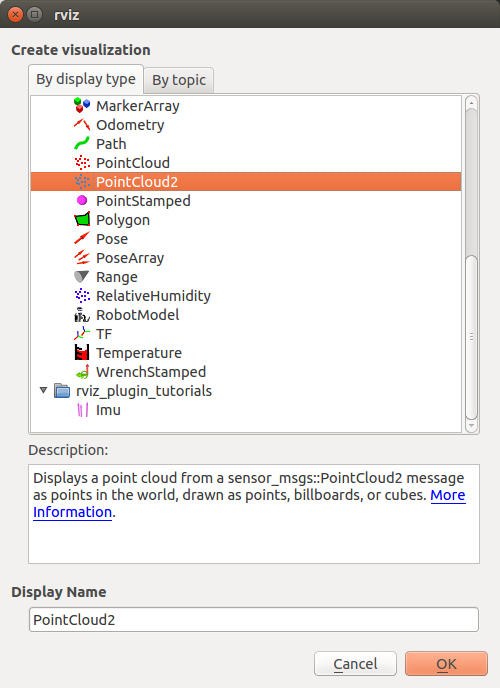
You can change topic. 
The following image is passthrough filter. 







